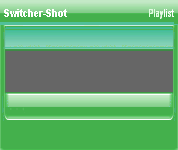


Copyright © 2012 by COGTV − a service of the
Church of God Ministry for Brethren scattered worldwide
20110928_Germany's Angela Merkel ..
France Protests AAA Credit Rating Loss
20110928_Newest Euro Jet Threat_Sti
20110923_Excerpt from UN Address of





EU Commission issue...
EuroJet newest thre...
UN Address Excerpt o...
France Protests Credi...
1:55
3:15
0:00
Nasa Discovers Spa...
1:11
Armstrong Saying D...
BBC Radio Interview...
COGTV Host Lifting U...
0:07
3:57
7:47
Audio
Playlist
Press ''Next'' to continue
5 Items (7:11)
< F2 > A-L
2 Items
1 Item
1:55
0:50
EU Commission issue...
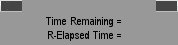
< < < Press Next to continue.
The ''Time Remaining'' Display is on the 2nd row > > >
On the Next page we will turn off ''Record''
When Record starts, a second thing happens. Not only does 1) the ''R-Elapsed Time'' display timer starts counting forward, but also 2) the ''Time Remaining'' display timer starts a backward countdown from the time shown in the Bottom Left Clock Window for TPT (Total Program Time).
The ''Time Remaining'' shown in this display begins with the TPT and counts backwards to zero.
The HTML text color for this display is: 660000
The HTML background color is: FFCCCC
The ''Time Remaining'' display here is dependent upon and interrelated to the ''TPT'' (Total Program Time) that is calculated or entered into the far right side of row one in the Clock Window at the Bottom of the Left Panel.
When a new recording is made (by pressing the Record button or when an automatically timed recording begins, the ''Time Remaining'' should reset to the TPT from the Lower Left Window.
The ''Time Remaining'' display is a calculated timer display. Nothing can be ''entered'' into it.