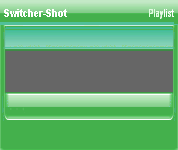


Copyright © 2012 by COGTV − a service of the
Church of God Ministry for Brethren scattered worldwide
20110928_Germany's Angela Merkel ..
France Protests AAA Credit Rating Loss
20110928_Newest Euro Jet Threat_Sti
20110923_Excerpt from UN Address of





EU Commission issue...
EuroJet newest thre...
UN Address Excerpt o...
France Protests Credi...
1:55
3:15
0:00
Nasa Discovers Spa...
1:11
Armstrong Saying D...
BBC Radio Interview...
COGTV Host Lifting U...
0:07
3:57
7:47
Audio
Playlist
Press ''Next'' to continue
5 Items (7:11)
< F2 > A-L
2 Items
1 Item
1:55
0:50
EU Commission issue...
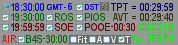
< < < Press Next to continue.
The ''Fit'' (to TPT) is in row 4 (darker gray area) > > >
Next we will demo the Clock Window at the bottom of the
right-hand column >
When the V (for Video) [following the ''Fit'' label] is checked, the program will adjust the slack in the TPT (Total Program Time) by slowing down (or speeding up) the playback of the remaining videos in small amounts.
The operator/director will be able to see how much the video playback speed is being adjusted by the ''Fit'' feature by observing the indicator in the Edit Bar line.
v
v
v
v
v
v
v
The operator/directory can turn off ''Fit'' and manually adjust the video playback speed any time during use of this program by using the speed up, slow down buttons here.