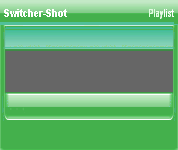


Copyright © 2012 by COGTV − a service of the
Church of God Ministry for Brethren scattered worldwide
20110928_Germany's Angela Merkel ..
France Protests AAA Credit Rating Loss
20110928_Newest Euro Jet Threat_Sti
20110923_Excerpt from UN Address of





EU Commission issue...
EuroJet newest thre...
UN Address Excerpt o...
France Protests Credi...
1:55
3:15
0:00
Nasa Discovers Spa...
1:11
Armstrong Saying D...
BBC Radio Interview...
COGTV Host Lifting U...
0:07
3:57
7:47
Audio
Playlist
Press ''Next'' to continue
5 Items (7:11)
< F2 > A-L
2 Items
1 Item
1:55
0:50
EU Commission issue...
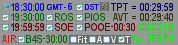
When the checkbox immediately before the label ''Fit'' is checked, then the program works to adjust out the slack to bring the AVT content to 100 percent.
If only the T (after ''Fit'') is checked, it will only affect the scroll speed of the Teleprompter.
If the A is checked, the program will balance the adjustment of T by also adjusting A.
If the V is also checked, the program will balance the adjustment of A, V and T in more-or-less equal increments to make the content ''fit'' 100 percent.
< < < Press Next to continue.
The ''Fit'' (to TPT) is in row 4 (darker gray area) > > >
Next an additional note regarding this ''Fit'' (to TPT) feature.
This feature could be toggled on or off during a live program by the director to automatically make the program stretch to fi the full TPT.
This feature would only be used when there's only a small slack percentage (and that will be a learning process for the director). [If the slack were as much as 50 percent, it would not be wise to hit the fit button and slow everything down by 50 percent -- would be better to put in more media or talk content. But this feature is here to help during a live show]