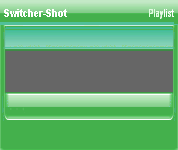


Copyright © 2012 by COGTV − a service of the
Church of God Ministry for Brethren scattered worldwide
20110928_Germany's Angela Merkel ..
France Protests AAA Credit Rating Loss
20110928_Newest Euro Jet Threat_Sti
20110923_Excerpt from UN Address of





EU Commission issue...
EuroJet newest thre...
UN Address Excerpt o...
France Protests Credi...
1:55
3:15
0:00
Nasa Discovers Spa...
1:11
Armstrong Saying D...
BBC Radio Interview...
COGTV Host Lifting U...
0:07
3:57
7:47
Audio
Playlist
Press ''Next'' to continue
5 Items (7:11)
< F2 > A-L
2 Items
1 Item
1:55
0:50
EU Commission issue...

< < < Press Next to continue.
The first item in the first row of the Bottom
Right-Column Window contains the Record Light > >
Next == the Pause Recording Button
The little round-button light is Green when recording; it is Red when not recording.
(Default is Red = not recording.)
For this part of the demo, the Record mode
is not active (Recording is ON) and can be
Manually controlled.
The Record function cannot be manually controlled unless the ''Manual'' button is active. The Manual button appears immediately beneath the Record Light. When the Manual button is active, the letters are Red -- warning you that the Manual Mode is OVER-RIDING and preventing any automatic timer functions.
Immediately below the Manual button is the ''Record'' button the letters of which are RED when it is OFF (the default -- the Red color being to warn you to get the Record turned on during a live program. The letters & the light turn Green when Record is active (ON).
(The letters of the Manual button are light-gray when Manual control is off (the default).