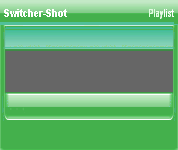


Copyright © 2012 by COGTV − a service of the
Church of God Ministry for Brethren scattered worldwide
20110928_Germany's Angela Merkel ..
France Protests AAA Credit Rating Loss
20110928_Newest Euro Jet Threat_Sti
20110923_Excerpt from UN Address of





EU Commission issue...
EuroJet newest thre...
UN Address Excerpt o...
France Protests Credi...
1:55
3:15
0:00
Nasa Discovers Spa...
1:11
Armstrong Saying D...
BBC Radio Interview...
COGTV Host Lifting U...
0:07
3:57
7:47
Audio
Playlist
Press ''Next'' to continue
5 Items (7:11)
< F2 > A-L
2 Items
1 Item
1:55
0:50
EU Commission issue...
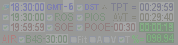
The two elements we'll set to help sync this program application's clock to the current time relative to GMT will be first 1) a plus or minus element; followed by 2) a small box for indicating how many hours plus or minus the local time zone is from GMT.
We'll set the two elements to the right of the current time box immediatly following the letters GMT. The programmer should make the current time synced online to GMT adjust or offset by the number of hours plus or minus that the user indicates here so that the program is running on the user's local or desired time.
Next, we'll set a box to check for Daylight Savings Time adjustment.
< < < Press Next to continue.
The following instructions apply to this top row > > >
(We added two mouse-over graphic icons this time but we'll go back to adding just one at a time as we go to the time window.)
These two elements actually work together and the programmer could combine them if it makes the program work better. Otherwise, the thought was that this way with two elements it would be easier for the user to change time zones quickly.