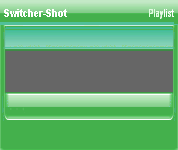


Copyright © 2012 by COGTV − a service of the
Church of God Ministry for Brethren scattered worldwide
20110928_Germany's Angela Merkel ..
France Protests AAA Credit Rating Loss
20110928_Newest Euro Jet Threat_Sti
20110923_Excerpt from UN Address of





EU Commission issue...
EuroJet newest thre...
UN Address Excerpt o...
France Protests Credi...
1:55
3:15
0:00
Nasa Discovers Spa...
1:11
Armstrong Saying D...
BBC Radio Interview...
COGTV Host Lifting U...
0:07
3:57
7:47
Audio
Playlist
Press ''Next'' to continue
5 Items (7:11)
< F2 > A-L
2 Items
1 Item
1:55
0:50
EU Commission issue...

< < < Press Next to continue.
The ''AIR'' Light is on the right side of the top row > >
Next == the ''R-Elapsed Time'' Display
When NOT on-the-AIR, the AIR Light is Red (the default) as shown in the actual window at the bottom of the right column.
When ON-the-AIR, the AIR light will turn Blue as shown here in the slightly enlarged demo-example window.
AIR is toggled on or off by the ''AIR'' button found in the lower-left coner of the Clock Window located at the Bottom Left of the
< < < < Left Column.
The AIR function can be toggled on or off by either setting the Start Timer and the B4S- function in the Clock Window in the Bottom Left Column -- or you can manually toggle AIR on or off at any time (no manual safety over-ride button to have to push).
There is nothing presently within this application design for an AIRING function (unless the programmer wants to add something that works as good or better than WireCast for a bonus). The function is here for future possibilities in this program -- and if possible have this program command WireCast on computer two to toggle Broadcast on or off with ''AIR.''