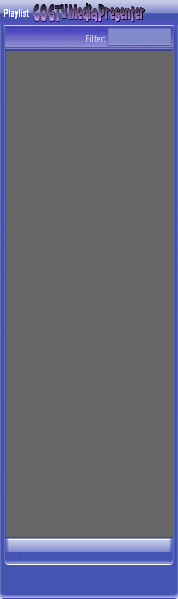
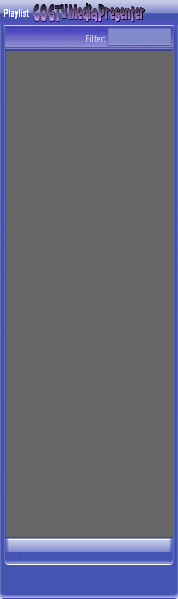
Copyright © 2012 by COGTV − a service of the
Church of God Ministry for Brethren scattered worldwide
20110928_Germany's Angela Merkel ..
France Protests AAA Credit Rating Loss
20110928_Newest Euro Jet Threat_Sti
20110923_Excerpt from UN Address of




5 Items (7:11)

The ''F7'' function key works similar to the ''ESC'' function key in that the ''F7'' key selects the Next Audio file whereas the ''ESC'' key selects the
Next Video file (and of course where a video file will display video here,
an audio file has no video to display).
At the end of an Audio file, the default is for the play to stop. Any file in the playlist can be right clicked and an option to have the end of the file to trigger the auto play of the next file in the Playlist (for both Audio and Vidoe -- but again the default is ''stop'' at end of media.
(At end of media, a Video file that is not set to trigger the next Video file (in other words that is set to stop at the end of playing the video) should trigger the ''F2'' function in both computer one (where this application runs) and send ''F2'' to computer two (that is running the live stream WireCast software).
Press ''F7'' below to see the Audio Playlist selection change again to the Next file in the Audio Playlist (and for next demo screen). > > > v v v
EU Commission issue...
EuroJet newest thre...
UN Address Excerpt o...
France Protests Credi...
1:55
0:50
3:15
0:00
Nasa Discovers Spa...
1:11
Armstrong Saying D...
BBC Radio Interview...
COGTV On The Stree...
0:07
3:57
7:47
3 Items (11:51)
BBC Radio Interview...
00:03:57
00:03:57
00:00:00