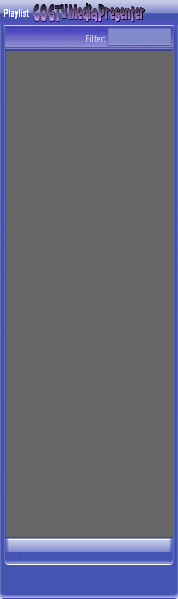
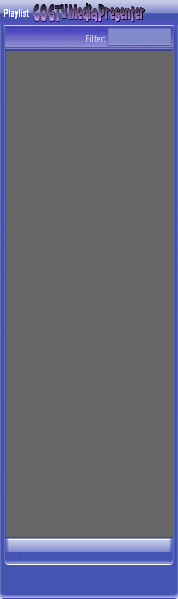
Copyright © 2012 by COGTV − a service of the
Church of God Ministry for Brethren scattered worldwide
20110928_Germany's Angela Merkel ..
France Protests AAA Credit Rating Loss
20110928_Newest Euro Jet Threat_Sti
20110923_Excerpt from UN Address of




5 Items (7:11)

To Continue Click Next:
F10 -- as previously covered, F10 will toggle a selected playlist Lower Third on/off. (This is current -- was changed from original plan -- [Logo should be made to toggle on Keyboard letter ''L.''])
F11 -- is the Play Media part of F1 -- except that F11 does not zoom the
media to Full Screen as F1 does. F11 ONLY starts the media to
Playing and will toggle the media to Pause on alternate press.
[Just for comparison, F3 does the part of F1 that F11 does not do -- and
vice versa. F3 zooms into the selected media Full Screen but does not
start it to Playing. F1 does both F3 and F11 (plus F1 also does what F12
discussed next will do by itself)].
F12 -- toggles the TelePrompter to Scroll or Pause.
[Besides the other things it does, F1 will Pause the TelePrompter and at
same time, F1 starts playing the media and zooms in Full Screen on it.
F12 is designed (as is F3 and F11) for those moments when you need to
independently cover just one function by itself. The talent may need to
pause the TelePrompter without starting a media or without zooming in.
EU Commission issue...
EuroJet newest thre...
UN Address Excerpt o...
France Protests Credi...
1:55
0:50
3:15
0:00
Nasa Discovers Spa...
1:11
Armstrong Saying D...
BBC Radio Interview...
COGTV On The Stree...
0:07
3:57
7:47
3 Items (11:51)
COGTV On The Stree...
00:07:47
00:00:00
00:07:47