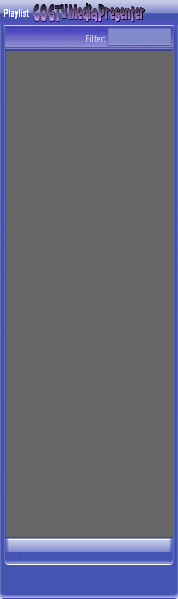
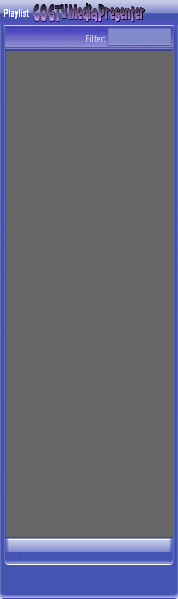
Copyright © 2012 by COGTV − a service of the
Church of God Ministry for Brethren scattered worldwide
20110928_Germany's Angela Merkel ..
France Protests AAA Credit Rating Loss
20110928_Newest Euro Jet Threat_Sti
20110923_Excerpt from UN Address of




5 Items (7:11)

To Continue Click Next:
The selected audio file in the audio playlist will begin when you press the ''F6'' button which should toggle between Play and Pause. There is also a Play/Pause Audio button on the Edit Bar (at Button number 23 -- see guide to Edit Bar Buttons on page 0039.)
< < <
The Audio Playlist (which is identical in form to the Video Playlist) appears on the Left side of this Display area (whereas the Video Playlist is on the right side hereof). When you right click on a selected audio file you can choose to let it play once and stop at the end (the default) or to have it trigger the next audio file in the Playlist to automatically begin playing. An audio file that is set to play once and stop will trigger the Countdown Lights toward the end of its playing WHEN the video that is displaying here in this main display area is a graphic or still (a non-movie-type) file (bmp, gif, png, jpg, tiff, etc).
EU Commission issue...
EuroJet newest thre...
UN Address Excerpt o...
France Protests Credi...
1:55
0:50
3:15
0:00
Nasa Discovers Spa...
1:11
Armstrong Saying D...
BBC Radio Interview...
COGTV On The Stree...
0:07
3:57
7:47
3 Items (11:51)
Armstrong Saying D...
00:01:07
00:00:00
00:01:07