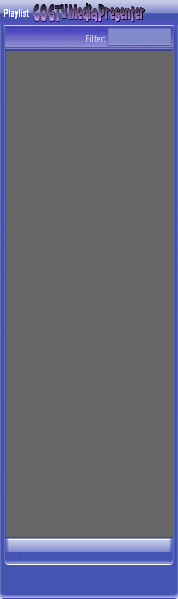
Copyright © 2012 by COGTV − a service of the
Church of God Ministry for Brethren scattered worldwide
00:00.0
03:11.1
1936_TommyDorsey_NYC_wav
20110928_Germany's Angela Merkel ..
France Protests AAA Credit Rating Loss
20110928_Newest Euro Jet Threat_Sti
20110923_Excerpt from UN Address of




EU Commission issue...
EuroJet newest thre...
UN Address Excerpt o...
France Protests Credi...
1:55
0:50
3:15
0:00
5 Items (7:11)
In the Display
area please
review the
information
regarding what
you need to make the
Edit Row
buttons do
> > >
Nasa Discovers Spa...
1:11

To Continue Click Next:
1 -- Play Video -- (this button on the Edit Bar only Starts the Video to Playing) --
(This button does not send ''F1'' to Computer 2, nor does it pause the Teleprompter).
2 -- Return (Go) To First Frame (and resets Status light to Blue when on First Frame).
3 -- Pause (and turns on Yellow Status Light above whenever not on First Frame).
4 -- Stop (takes Video to Last Frame and turns on Red Status Light above).
5 -- Snapshot (Saves to active Playlist or to location and file type set in Preferences/ Settings (selected in the window that opens under button 22)).
6 -- Next Media from Playlist (same as ''ESC'' except does not send ''ESC'' to Compter 2).
7 -- Shows or Hides the Video Playlist Window (Opens to the Right of Display area).
8 -- Previous Media from Playlist (loads & displays Previous media (similar to button 6)).
9 -- Next Frame -- (advances paused video by one frame at a time).
10 -- Previous Frame -- (goes backward one frame at a time (opposite of 9)).
11 -- Next Key Frame -- (advance to next key frame).
12 -- Previous Key Frame -- (goes backward to previous key frame).
13 -- Next Scene -- (finds next ''scene'' -- significant change in video image).
14 -- Previous Scene -- (finds previous ''scene'' -- opposite of number 13).
FOR 15 THRU 26, GO TO NEXT PAGE
1 2 3 4 5 6 7 8 9 10 11 12 13 14 15 16 17 18 19 20 21 22 23 24 25 26
v v v v v v v v v v v v v v v v v v v v v v v v v v
v v v v v v v v v v v v v v v v v v v v v v v v v v
v v v v v v v v v v v v v v v v v v v v v v v v v v