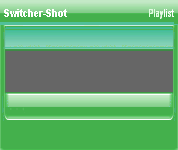


Copyright © 2012 by COGTV − a service of the
Church of God Ministry for Brethren scattered worldwide
20110928_Germany's Angela Merkel ..
France Protests AAA Credit Rating Loss
20110928_Newest Euro Jet Threat_Sti
20110923_Excerpt from UN Address of





EU Commission issue...
EuroJet newest thre...
UN Address Excerpt o...
France Protests Credi...
1:55
3:15
0:00
Nasa Discovers Spa...
1:11
Armstrong Saying D...
BBC Radio Interview...
COGTV Host Lifting U...
0:07
3:57
7:47
Audio
Playlist
Press 'Next' to continue
5 Items (7:11)
< F2 > A-L
2 Items
1 Item
1:55
0:50
EU Commission issue...
< < < Press Next to continue.
On the Next page see an explanation of the text alignment icons for a TP Script in the TP Playlist.
The 3rd row of the TP Playlist > > > > > > >
Below is a copy of the TW icon:
We added a Leading Control icon -- and just in case we failed to cover that earlier here it is now even if again).
On the 3rd row after the TP Scrolling on/off Display light box and before the Scroll Direction icons, we have inserted two icons that look the same as the Scroll Speed icons -- buth these two icons are to control ''Leading'' of the text as displayed in the Talent Window (Multi-Display Screen 2).
(Leading is the amount of space between the lines -- which can become especially important when the text size is increased to a very large number. You may need to reduce the large space between each line by decreasing its leading.
A
A
84
84
Leading UP will increase the space between the lines: . . . .
Leading DOWN will decrease the space between the lines: . . . .